Property Resident Report
Looking for a current list of resident contact info for your entire property? Do you have valid phone numbers? Has the resident Opted-out of text messages?
Creating the report is easy with NetVendor Maintenance (NVM). Follow these steps to export it to your local computer:
- Step 1: Select a property, if you are attached to multiple properties
- Step 2: Navigate to the ‘Manage’ page
- Step 3: Click on the 3-dots in the upper right corner
- Step 4: Select ‘Export Resident Report’ and it will automatically download a .CSV (comma separated) file to your local computer with property name and date in the title
- Step 5: Open the .CSV file with your preferred spreadsheet solution (Google Drive, Microsoft Excel, etc.) to review your list of Residents
Pro Tip: Within your spreadsheet solution, turn on “Data Filtering” so that you can quickly isolate which Residents have missing or invalid phone numbers, have opted-into of Text Messages, or have missing email addresses.
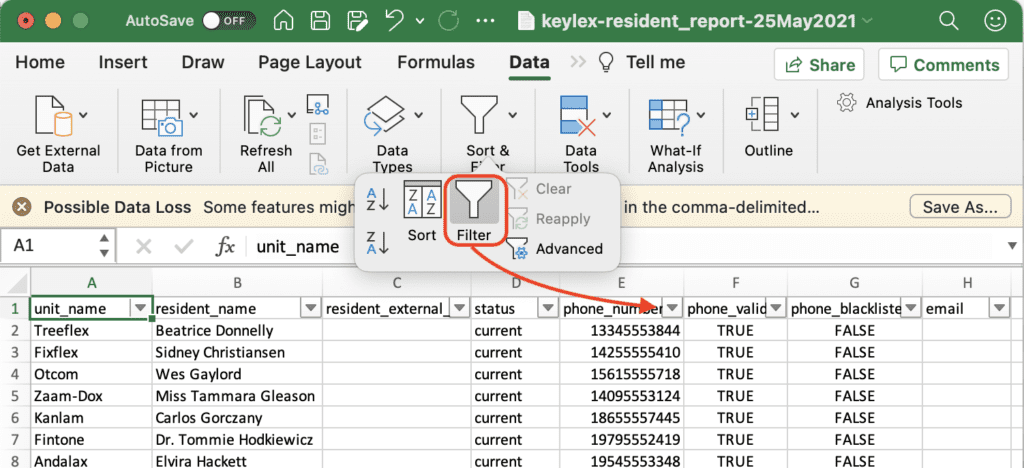
Definitions:
- Unit Name: Combination of Building and Unit IDs
- Resident External ID: Property Management Software ID for the Resident
- Status:
- Current: Primary lease holder
- Other: Co-resident or other household members
- Phone: Formatted to include country code
- Phone Valid: System check to ensure proper formatting and valid area codes
- Phone Opted-In: When value is TRUE, indicates that the Resident has opted-into receiving text messages from NVM
- Email: Resident email address
Updating Resident contact information should be performed directly within your Property Management Software solution. NVM will automatically pick up the new data each evening during our routine Resident data sync.
