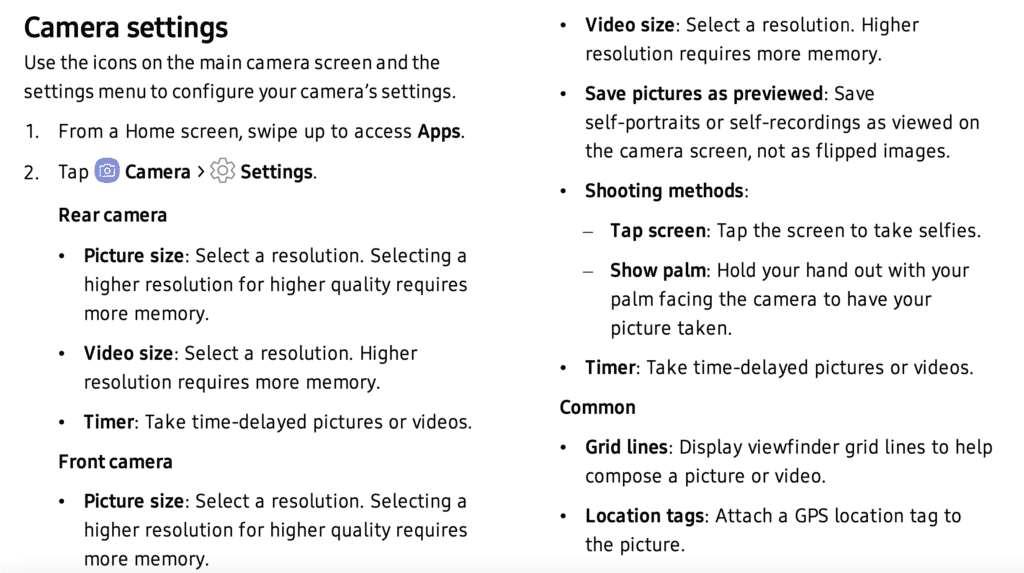Android Phone Settings for Videos
The Android phone version of the mobile app uses the your mobile device camera and resolution (image size/quality) settings, which can be adjusted. When taking photos within the app, we will automatically adjust photo upload sizes for you, however videos are still controlled by your device. For the best user experience (fastest video upload times), we highly recommend to reduce your camera resolution to a lower (lowest) setting. Here is a screenshot of instructions on how to modify these settings on an Android device.