Notification preferences
On your user profile page, you can select whether or not you wish to receive Email notifications and/or SMS/text notifications when updates are made to Service Requests that you are following/connected to.
To find your User Profile page, click on the circle in the upper right corner, as shown here:

Property Manager Role Settings
For Property Manager role users, the notification settings look like this:
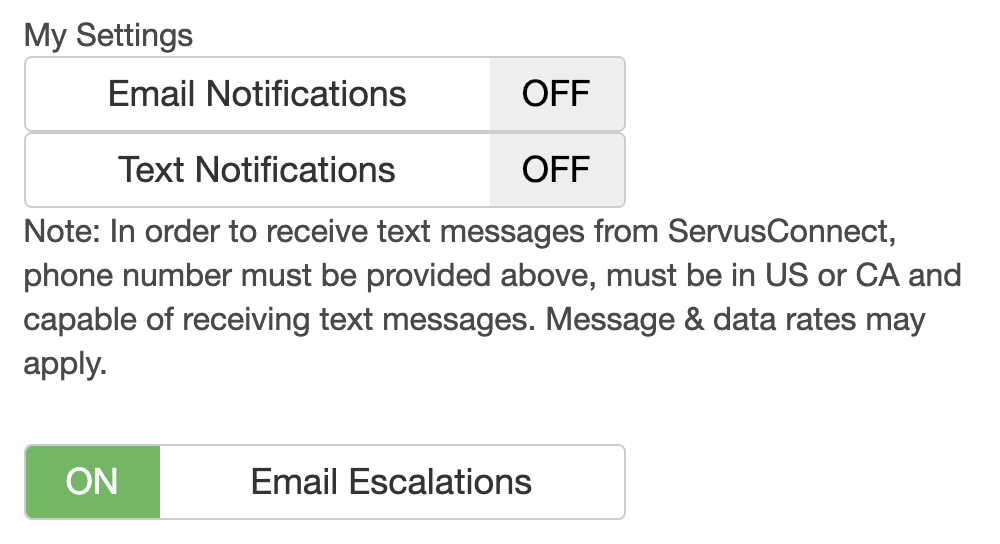
Service Professional Role Settings
For Service Professional role users, the notification settings look like this:
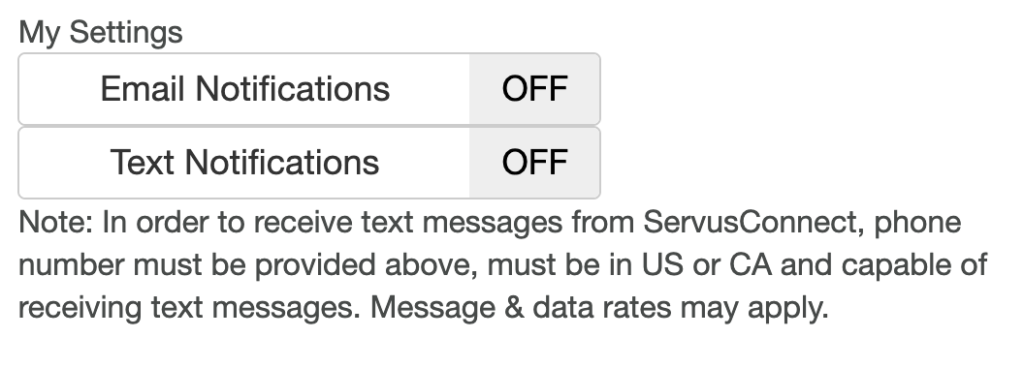
Note for Service Professionals: Even if you turn email and SMS/text notifications off, you will continue to receive push notifications if you use either the iOS or Android native mobile app on your phones.
Expert Only Settings
This section covers the ability for a user to turn notifications from very specific NetVendor Maintenance events ON and OFF, at their own risk, to avoid getting notifications for certain events. By default, all settings are set to ON.
Both Property Manager and Service Professionals have the same notification options for Comments, as shown here:
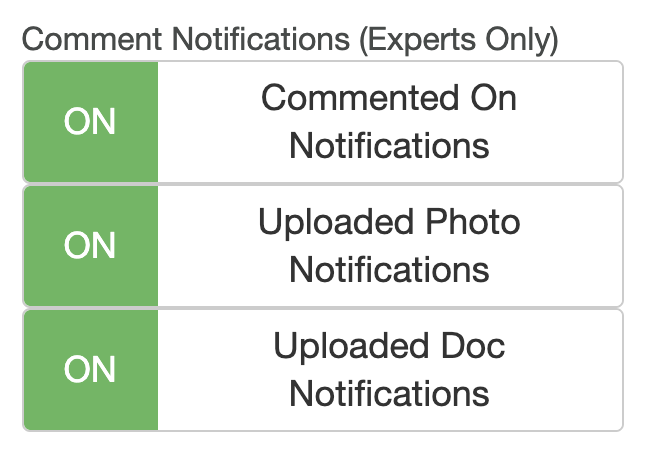
Since Property Managers and Service Professionals are notified for different events, here are the settings for each. Note that these lists could be different that what you see on your user profile page, as new features may be added over time.
Property Managers
Click here for NetVendor Maintenance recommended settings for a PM / PM+ role user.
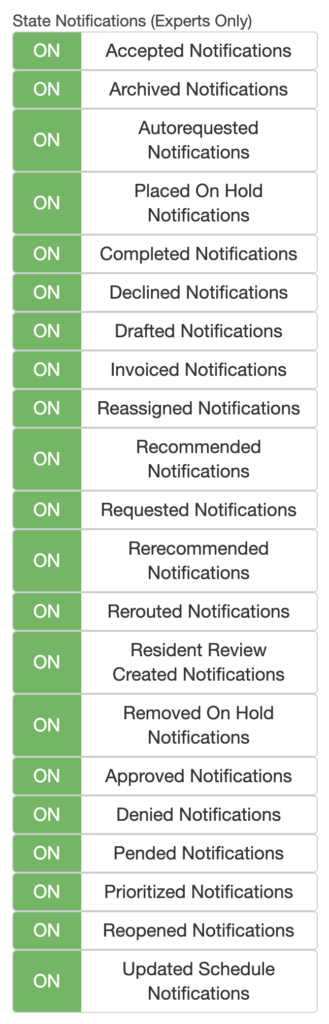
Service Professionals
Click here for NetVendor Maintenance recommended settings for a SP user role.
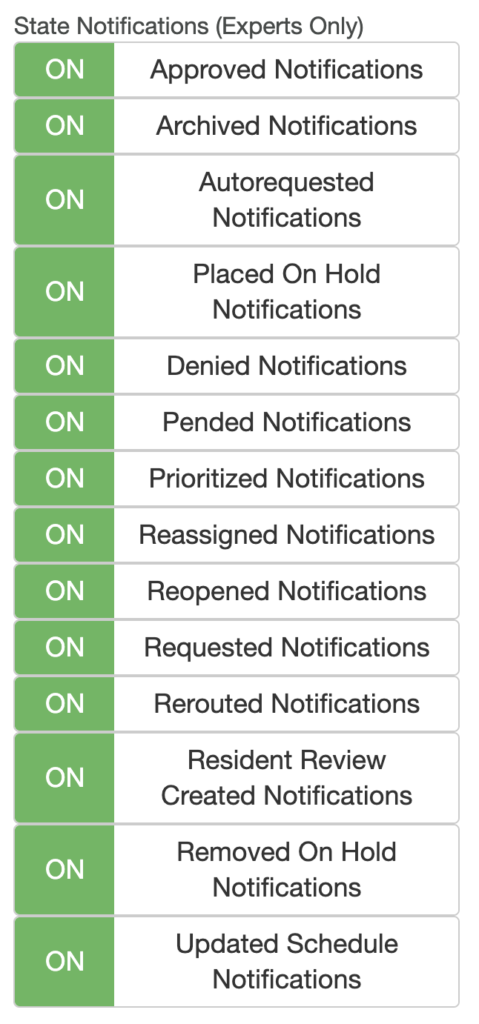
This may be a lot to process, so if you have any questions or doubts do not hesitate to contact Support.
